Toontown Extractor
A downloadable software for Windows

The Toontown Extractor is a fully fledged user interface for extracting and compiling Toontown's ".MF" phase files using Panda3d commands; making it easier to edit, create, and install content packs.
T.T.E. v1.009 is out now!
---------------------------------------------
This software works by opening a command prompt and sending all the Panda3d commands for you
---------------------------------------------
Instructions:
How to get set up the Toontown Extractor:
1. Download and install the Toontown Extractor.
2. Download and install Panda3D.
Note: The Toontown Extractor will prompt you to install Panda3D. The Toontown Extractor has no way of knowing if Panda3D is currently installed on your computer or not, so you will get a prompt regardless if you have already installed it.
How to extract Toontown phase files:
1. On the Toontown Extractor, navigate to the "Extract" tab.
2. Select "Open .MF file"
3. Choose a phase file you want to extract, then click "Extract"
4. Click "Open file location" to view your newly extracted phase files.
How to compile folders info Toontown phase files:
1. After creating new textures for Toontown, place them in a folder. Name the folder after your content pack, as the .MF file will be named after the folder
2. On the Toontown Extractor, navigate to the "Compile" tab.
3. Select the folder you want to compile, by clicking "Open Folder."
4. Click "Compile"
5. Click "Open File Location" to view your newly created ".MF" file.
6. Use the "Content Installer" tab to install your newly created content pack.
Note: the new textures you create must have the exact name and file format as the textures you are trying to replace.
How to install Toontown content packs:
1. Navigate to the "Content Installer" tab.
2. Select "Choose Content Pack"
3. Click "Install Content Pack"
Note: You will need a folder named "resources" in the Toontown Rewritten install folder on your computer in order to install content packs. The Toontown Extractor will automatically detect if you do not have the folder and in the event that you don't have it, it will prompt you if you want it to be created.
How to uninstall Toontown content packs:
1. Navigate to the "Content Uninstaller" tab.
2. Select the content pack you wish to remove so it becomes highlighted.
3. Click "Uninstall"
Note: By clicking uninstall, your content pack will be permanently deleted from the resources folder. Make sure you have a back up of your original file elsewhere. If you use the Installer on the Toontown Extractor, this will not be a problem for you, as the Installer tab simply copies your original file into the resources folder and leaves the original file alone.
---------------------------------------------
Note: this project is not affiliated with Disney, Toontown Online, Toontown Rewritten, or any other Toontown server.
Download
Install instructions
You must install Panda3d for this software to work.
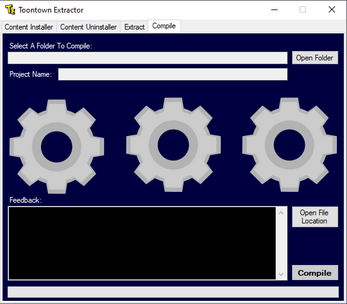
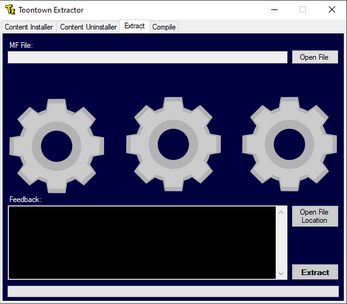
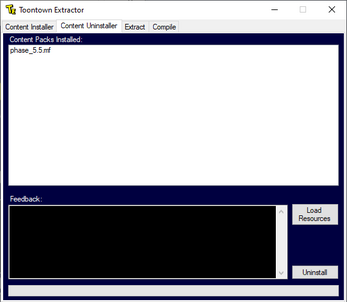
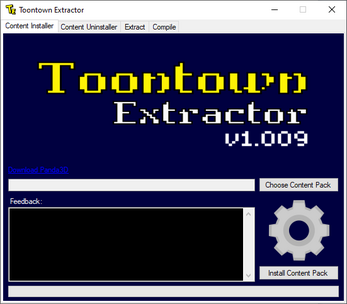
Comments
Log in with itch.io to leave a comment.
this is cool thanks :D
you’re very welcome, senpaispongu! Let me know if you have any feedback!
Nice! Thank you very much
you’re welcome!